Product design
There’s a lot more to product design than simply making something look good! A successful product is one that people find easy to use, it does the things that they want it to do, they like to use it and the look of it is appealing to them. You could use a step-by-step approach to make sure that you take account of all aspects of your product’s design and give yourself the best chance of creating a successful product. There are many detailed steps that could be taken, for example, you may hear people talk about the ‘lifecycle’ of a product from concept, assessment, demonstration, manufacture, in service to disposal. What we suggest here is just to get you started.

Make your first decisions about your product
The first stage of product design is the concept stage. This is where you first start to think about the product and form ideas about what it will do and what it will look like.
You could have a ‘brainstorming’ session where you generate ideas for the form and functions of your product. You can make quick sketches, lists of functions, lists of parts etc. Don’t rule too much out at this stage and don’t go into too much detail.
You should check to see whether there are any relevant standards or guidelines for your product. These may have a large bearing on your design, especially where safety features are concerned. (See the topic on evaluation methods for more details.)
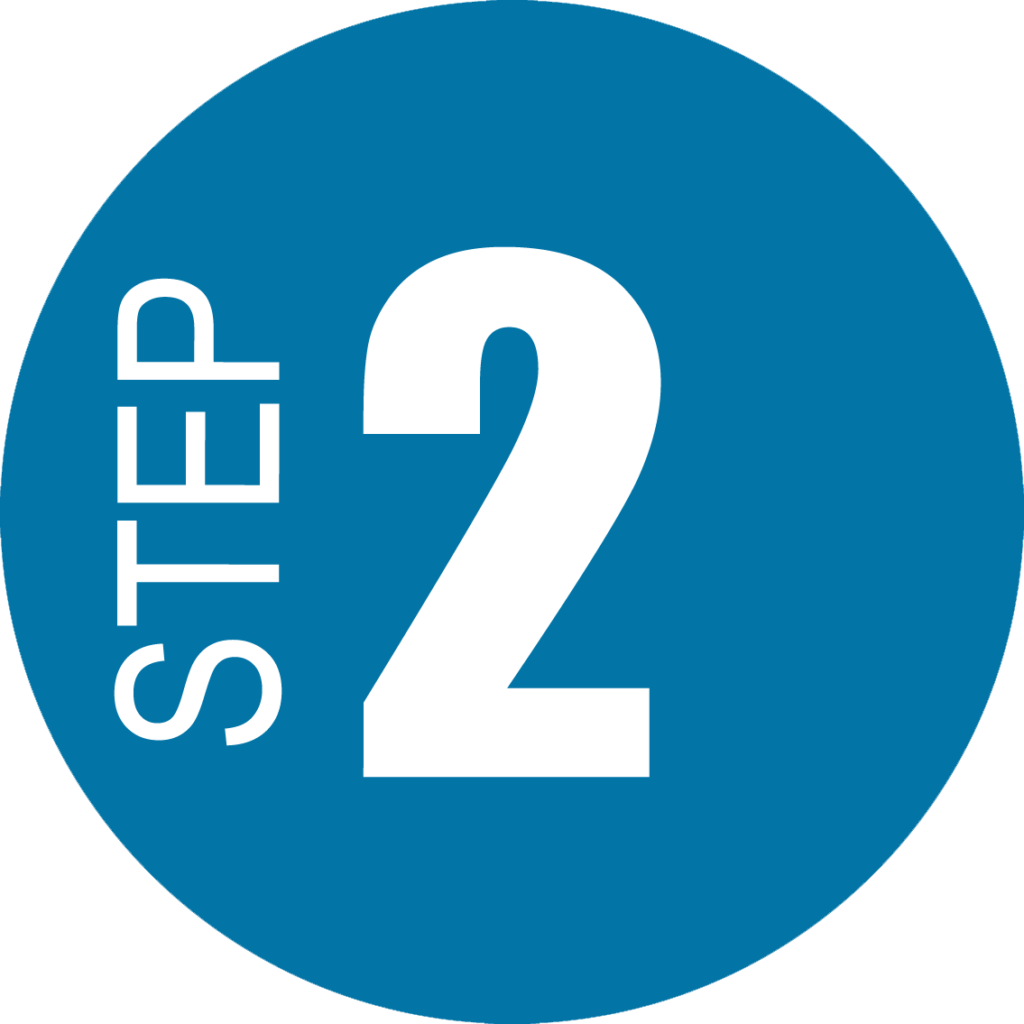
Decide who your ‘users’ are
You have a product in mind so you now need to know who is likely to use it. You may know exactly who it is aimed at, for example, you may be designing a toy for young children, or there may be a whole range of users with different abilities and needs.
A ‘user group’ is a group of people who will use your product who have similar characteristics or who may use it in a similar way. You might have more than one user group for your product.

Decide how and where your product is likely to be used
You should write a ‘task description’. As its name suggests, this is a description of all the tasks that someone can carry out with your product. This can be very short for something like a saucepan, or quite long for a mobile phone, for example. Whatever you are designing, you should try to make the description as simple but as complete as possible, as this will be part of the definition of your product. Try to carry out a ‘task analysis’ too, which again, as its name suggests is an analysis of all the tasks that someone will carry out. Make sure that you look into and write down all the steps that someone has to take to use your product. Again, this will help you to define your product and might show up any potential problems at a very early stage.
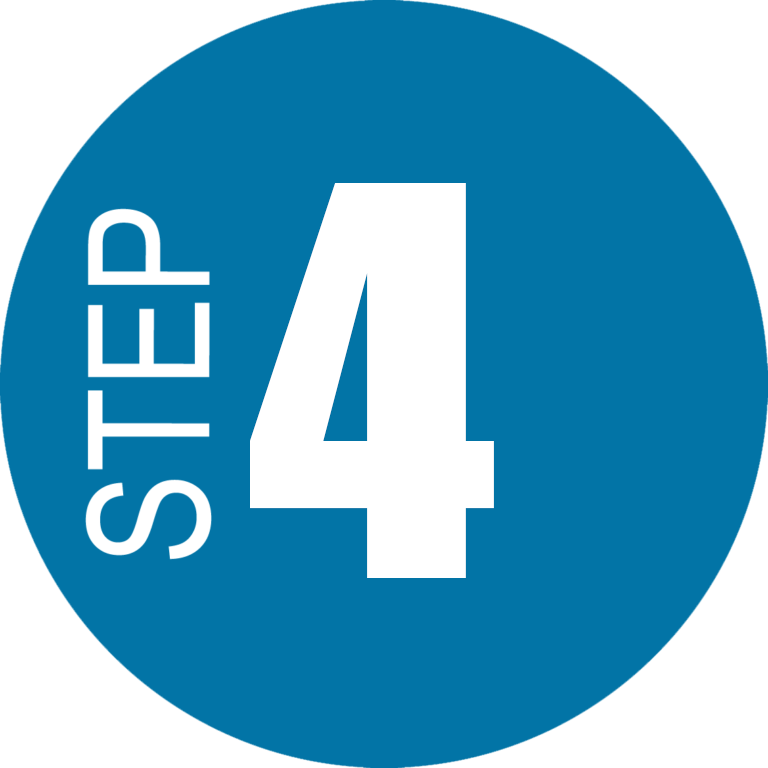
Check out your competition!
Find other products that are the same or have similar functions or characteristics to yours. Look around your home or in your local shops. What features of these similar products are ‘good’ and ‘bad’? Are they difficult to use (buttons too small, too complicated to operate…)? Are they difficult to handle (too big, small, fiddly, slippery…)?
Check out similar products. Ask other people in your ‘user groups’ what they think of these products. You might want to use a checklist if you have lots of users that you can ask. That way you can see how many of them agreed or disagreed on whether they liked certain features or found them easy to use (for more information, see the checklists topic).
Ask them how they might improve the products. If the product is something that they can use, watch them using it. Do they have trouble or make any mistakes?

Design your product
You now need to match your product with your users and come up with some designs. You might need to take into account your users’ body dimensions and their strength – this is called anthropometry (see the topic on anthropometry for a full explanation). For example, small children or people with reduced dexterity such as elderly people with arthritis, will need larger, chunkier controls, buttons or handles than quick fingered teenagers!
Don’t forget to think about all your users, including any that might need to move or maintain your product. If you are designing a piece of furniture, for example, you might need to think about how someone will lift or move it to clean around it.

Make a mock-up of your product
This stage is called ‘prototyping’. You are making a mock-up or a rough copy of your product to try out on people, to see if it looks like it will work and, most importantly, what your users’ first thoughts are. This is a quick, cheap and easy way to check out your ideas. If you need to change the design or functions of your product, you can still do so without taking too much time, or cost.
Make your mock-up full size if you can, out of wood, card, foam or any other cheap material but make it as realistic as you can at this stage.
Get people to use your mock-up in as near normal a way as possible. Tell them only what they would reasonably be expected to know beforehand, then watch them using it. Are people using awkward movements or postures to use your product? Are they having to bend down to see or reach some part of it? Are buttons, catches or handles fiddly or difficult to use? (For details on handle design, see the tools topic.) If people are making mistakes, can you design them out? For example, floppy disks were designed so that they only fitted in disk drives one way – in the correct way.
Are people getting appropriate feedback from your product? For example, if they press a button, do they hear a beep or feel a click? If there is no feedback for this sort of action and there is no other visible sign that something is happening, they may get frustrated or keep performing the same action over and over again. For example, if your computer crashes, you may keep pressing the same button repeatedly, even though you know that it will have no effect if it hasn’t worked the first time.
How much instruction does your product need??If you haven’t thought about instructions, now might be a good time to check out what instructions people might need. Is it obvious how to use your product? Can people find all the functions and use them properly? If you need to provide instructions, they need to be appropriate to your intended users too in terms of how they are presented and the language they use. If you find that you need to provide lots of instructions, maybe you should think about simplifying your product…

Create your final product design!
Now you can take all that you have learned about your product and what your potential users think and create your final design. At this stage, you can also think about the aesthetics – the ‘look and feel’ – of your product (for more information, see the aesthetics topic). Despite your hard work in getting the product to work properly, it may be the aesthetics that make up people’s minds about whether to buy it or not. If you can get make your product work well and be aesthetically pleasing, then that’s when you get people coming back for more…!
Legal requirements for product design
There are many British standards that define safety and quality requirements for a huge range of consumer products, including furniture, toys, kitchen appliances and garden equipment. For example, BS 3456 (1997) Safety of Household and Similar Electrical Appliances. Visit www.bsi.org.uk.
